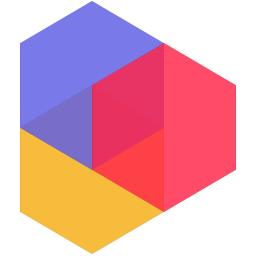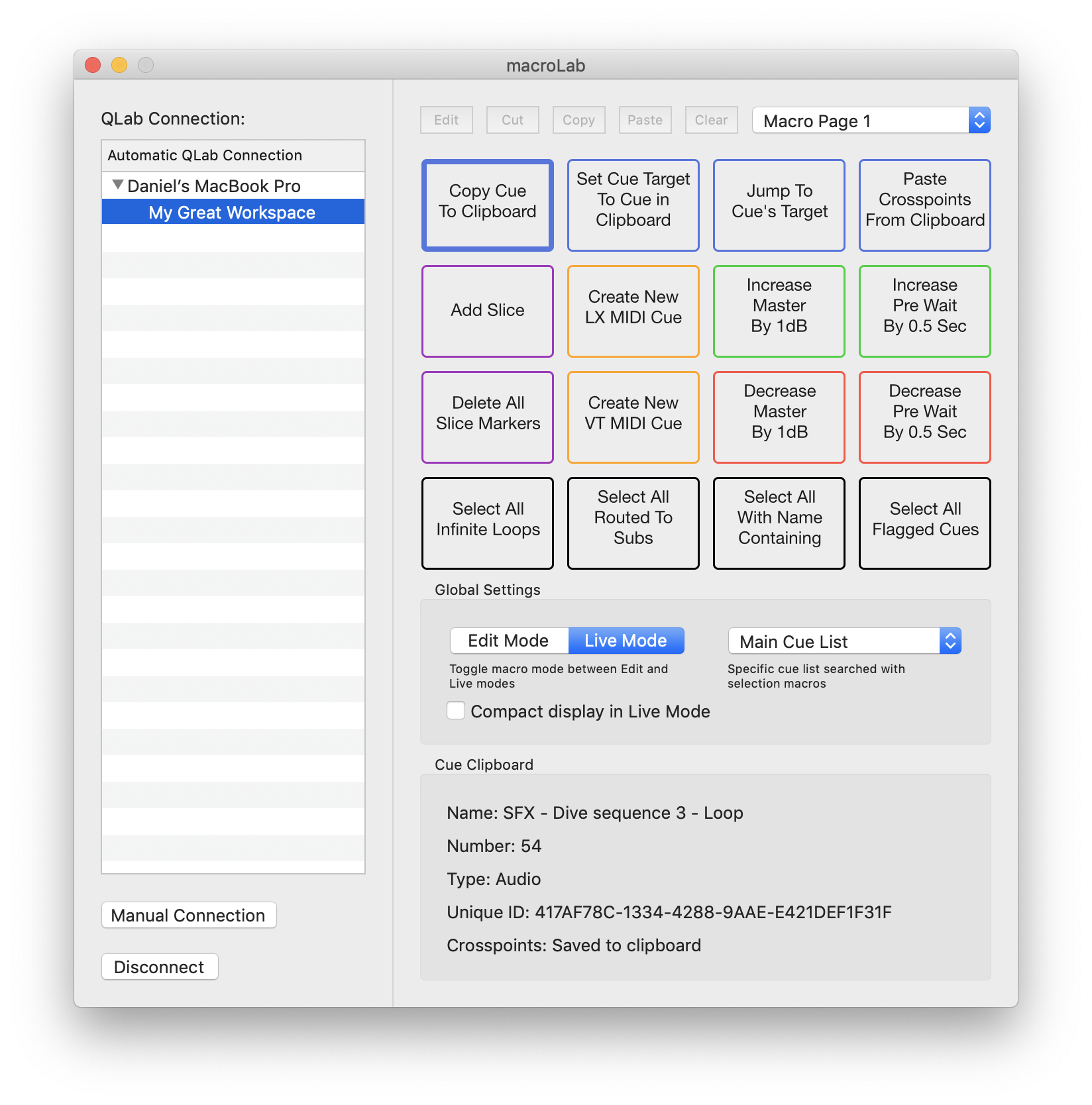
About macroLab
Streamline your QLab programming workflow with macroLab.
Create fully customisable macros to manipulate cues in your QLab workspace. Macros can be used to batch edit cues, or perform selections within your workspace.
There are over 130 unique parameters built into macroLab, which you can use to build your macros. Here are some examples of macros which could be created in macroLab:
Selection:
- Select all cues which have audio routed to an output called ‘Subs’
- Select all cues with a name containing ‘Understudy’
- Select all cues which are on an infinite loop
Action:
- Increase Pre Wait by 0.5 seconds
- Decrease master output volume by 1dB
- Increment the value of MIDI byte 2 over all selected MIDI cues
- Create a new MIDI cue in a cue list called ‘LX Cues’, with a defined device ID and cue number
- Copy or paste crosspoints between cues
macroLab has many powerful functions built in, here are some examples:
- Automatically discover all QLab workspaces on the network via Bonjour, and connect with a single click
- Ability to define specific values when the macro is fired. For example, set a macro to create a new MIDI Cue, preset the channel and byte 1, but define byte 2 and the cue name when the macro is fired
- Remotely fire macroLab macros via OSC. If you own a Streamdeck for example, you could use its physical buttons to trigger macros. If you ran TouchOSC on an iPad, that could act as a touch surface for firing macroLab macros
- Save, Open and Share macroLab macros. As well as remembering macro configurations between app launches, macroLab includes the ability to save banks of macros to a file, which means your macros can be shared between users
All features included in macroLab are available completely free! The only limitation is the number of macros which can be accessed at any one time. The free version of the software allows for the use of 4 macros, and there is a small In App Purchase which unlocks an unlimited number of macros.
macroLab is fully compatible with QLab version 4 or higher. Most macroLab features work with QLab 3, but compatibility is not guaranteed.
Figure 53® and QLab® are registered trademarks of Figure 53, LLC. Daniel Higgott is not affiliated with with Figure 53, LLC and macroLab has not been reviewed nor is it approved by Figure 53, LLC.